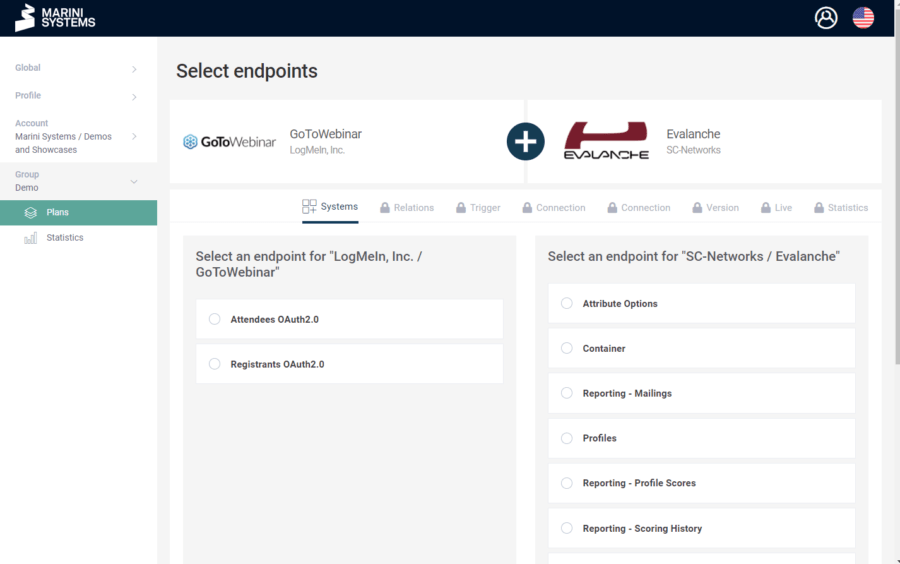Basically, all data can be synchronised that is made available via the API of the respective webinar application. In most cases, the webinar solution providers offer a well-documented API through which all available endpoints, variables and methods can be viewed. An example from GoToWebinar:
If you want to connect GoToWebinar or ON24 (webinar solutions from other providers can also be connected) to a system of your choice, you can select the appropriate plan from the HubEngine plan list.
When configuring the plan, the endpoint (e.g. webinar or attendees) is set in a first step. In the following step, the desired fields are available under the tab Connection (see screenshot).
With the integration of webinars into marketing automation solutions, many scenarios can be realised. In a simple scenario, for example, you can map your registration process via a marketing automation tool and send the webinar registrations to the webinar application. If you want to control campaigns based on participation in a webinar, all participants of the webinar can be synchronised back in return. If you go one step further, you can even collect all webinars and events and thus make data available in your own system for evaluations and monitoring.