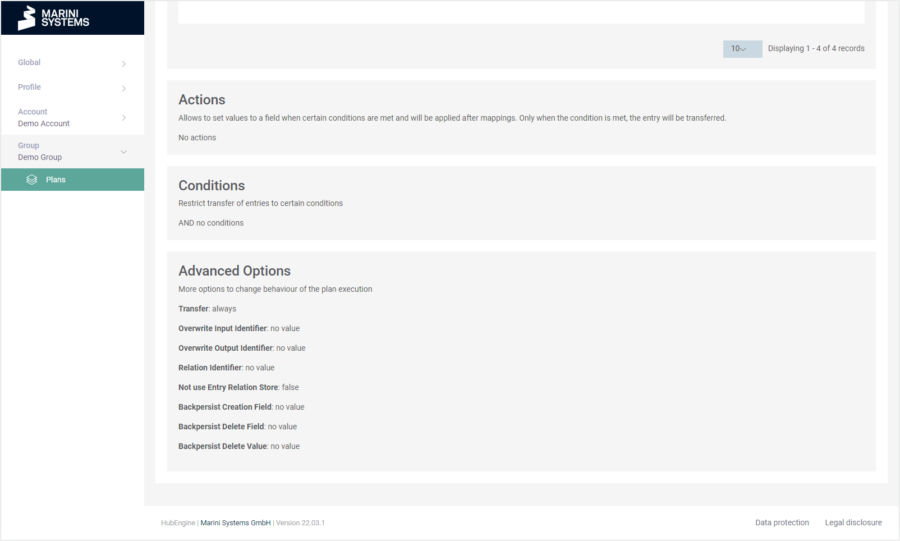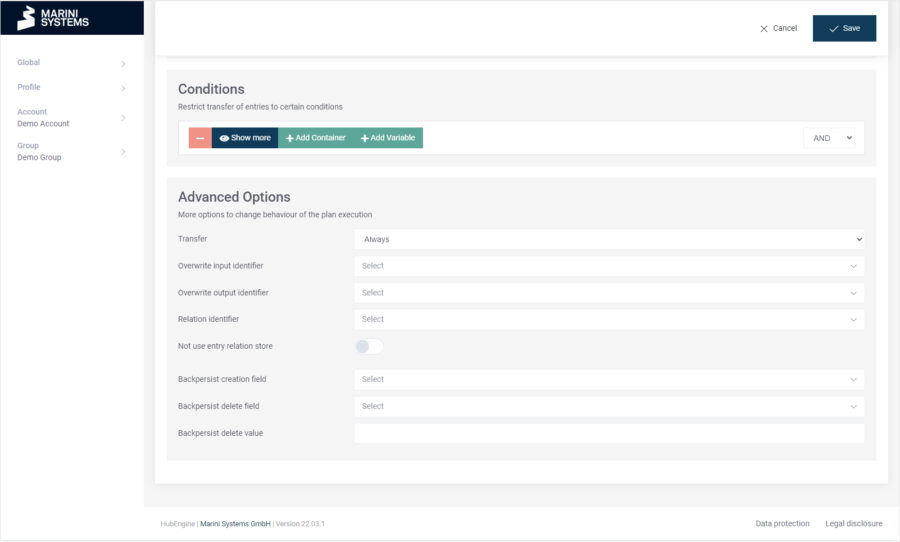When you open a plan and go to the Connection tab in the navigation (select the appropriate direction you want to edit), the following parts are available for modification:
- Mapping
- Actions
- Conditions
- Advanced Options
Below we will explain what is behind the “Advanced Options”. The following parameters can be adjusted:
- Transfer: Single select
- Overwrite input identifier: field
- Overwrite output identifier: field
- Relation identifier: field
- Not use entry relation store: boolean
- Backpersist creation field: field
- Backpersist delete field: field
- Backpersist delete value: string
Transfer
You can choose between three options: “always”, “only on create”, “only on update”. Here you define how synchronization should be performed. “Only on create” means that synchronization will only take place if a new record has to be created in the target system as a result of the synchronization. “Only on update”, on the other hand, means that no new record is allowed to be created in the target system, records can only be updated, i.e. the record must already exist. “Always” includes both options. So records will be updated and created.
Overwrite input identifier
In overwrite input identifier you can define a new identifier field. Input here refers to the system from which you are synchronizing.
If you have a unidirectional plan, you can define the corresponding field correctly right at the beginning (see Plan setup).
Overwrite output identifier
In overwrite output identifier you can define a new identifier field. Output here refers to the system to be synchronized to.
If you have a unidirectional plan, you can define the corresponding field correctly right at the beginning (see Plan setup).
Relation identifier
In this field you can override the relation identifier for the input side. This field is used to look up the relations in the relation store. The relation identifier is conceptionally the same as the foreign key.
Not use entry relation store
This field is a boolean. You can set either a true or false. The meaning is closely related to the Relation Identifier option. However, the meaning is reversed. True means that the Relation Store is not used (the stored relations).
Case 1: No Relation Identifier is defined in the upper field & option False (i.e. Relation Store is used).
This is the default case. The relation store is used normally and the relation identifier is not overwritten. The options are not filled in.
Case 2: A Relation Identifier is defined in the upper field & option True (i.e. Relation Store is not used).
This case makes sense if the Relation Store should not/has not to be used. This could be the case if in a system the relations already exist. For example, in system A a field with the ID of system B is already created and filled. Then this can also be used and the updates in system A of the ID field for system B are thus considered.
In this case, the option “backpersist creation field” should be set, so that the IDs of newly created records in system B are also written back to system A.
You can read about the most frequent application in this post:
Backpersist creation field
With backpersist, when a record is created in the target system, the ID is written back to a defined field. You define this field here. For example:
A plan is used to synchronize from system A to system B. A record from system A is created in system B because it does not yet exist there. The ID of the created record in system B is written to the defined (backpersist creation field) after creation in system A.
Backpersist delete field
A value is written to the backpersist delete field when the record is deleted in the target system. The default is 1. If you want to write a custom value, then enter this value in backpersist delete value below.
For example, you are synchronizing from system A to system B. If a record is now deleted in system B and is no longer available, the HubEngine writes the defined value to the specified backpersist delete field.
Backpersist delete value
Here you specify the value to be written to the backpersist delete field.