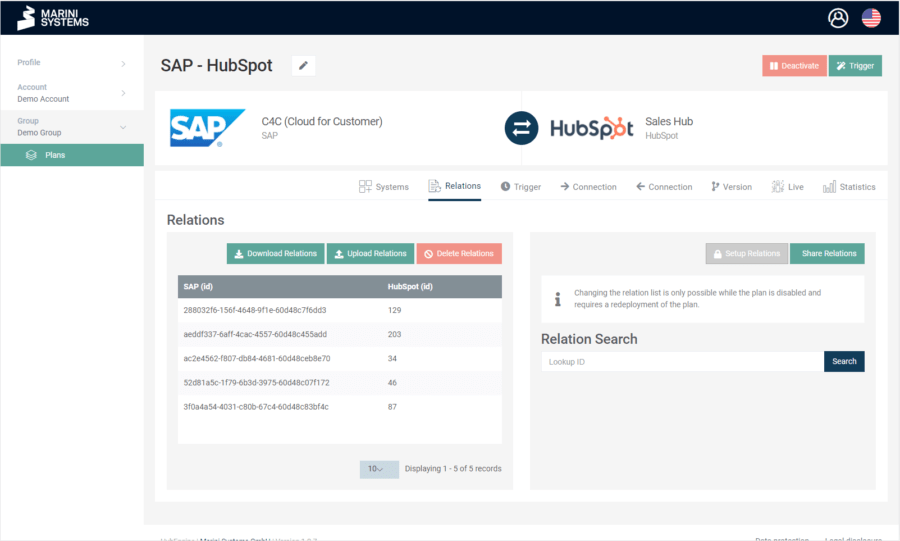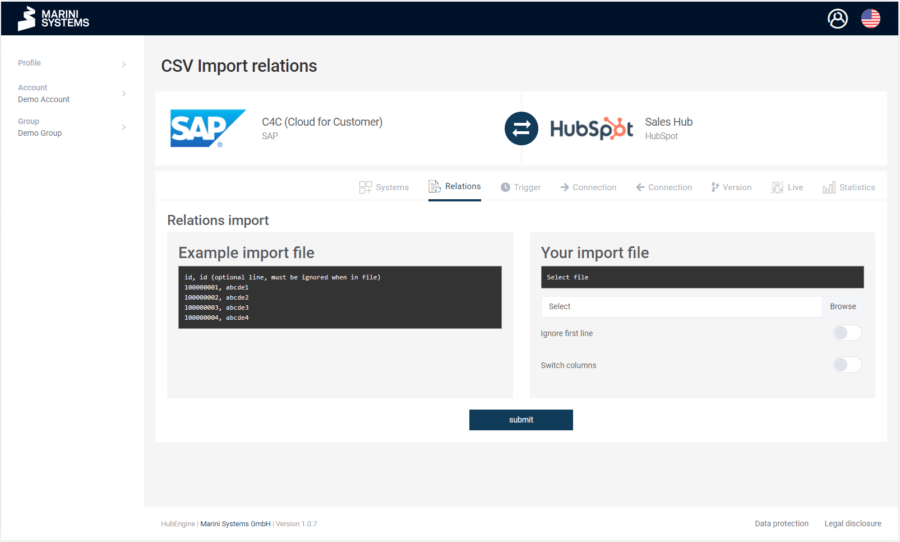What exactly is meant by a HubEngine relation?
A HubEngine relation, often simply referred to as a “relation,” represents the linkage of unique ID pairs between connected API endpoints.
For a more detailed explanation: In a HubEngine plan, records from two different API endpoints are linked together using unique IDs to establish relationships between them. A relation consists of such an ID pair. For example, if the integration of 1,000 contacts (records) between two systems is being performed, 1,000 relations are required. These relations are stored in the so-called “Relation Store.”
To manage the relations of a plan, open the corresponding plan and click on the “Relations” tab. You now have various options:
- Download Relations
- Upload Relations
- Search IDs
- Share Relations
- Delete Relations
Download relations
You can download the relations (ID pairs) as a csv file at any time.
Upload relations
You can also upload relations in a csv file. You have the option of ignoring the first line during import if it specifies the columns. You can also specify whether the columns should be swapped. The columns of the IDs in the csv file correspond to the connected systems. In this example, the left column belongs to SAP and the right column to HubSpot. If your csv file is swapped, simply select the option Switch Columns.
Relations that you upload are added. If the relation already exists, it is ignored and not duplicated. However, before you upload relations, we strongly recommend that you download the relations beforehand as a precaution in case you make a mistake the import.
Delete relations
You can also delete the entire relations. Before doing so, however, we strongly recommend that you download the relations first to have a backup.
Share relations
You can also share relations across plans – but only within the same group. This means that two or more plans use the same relations.