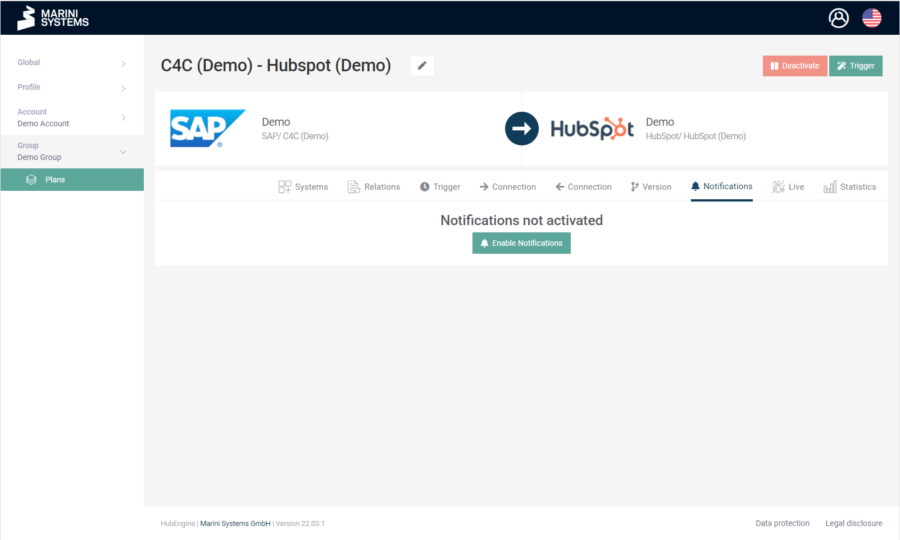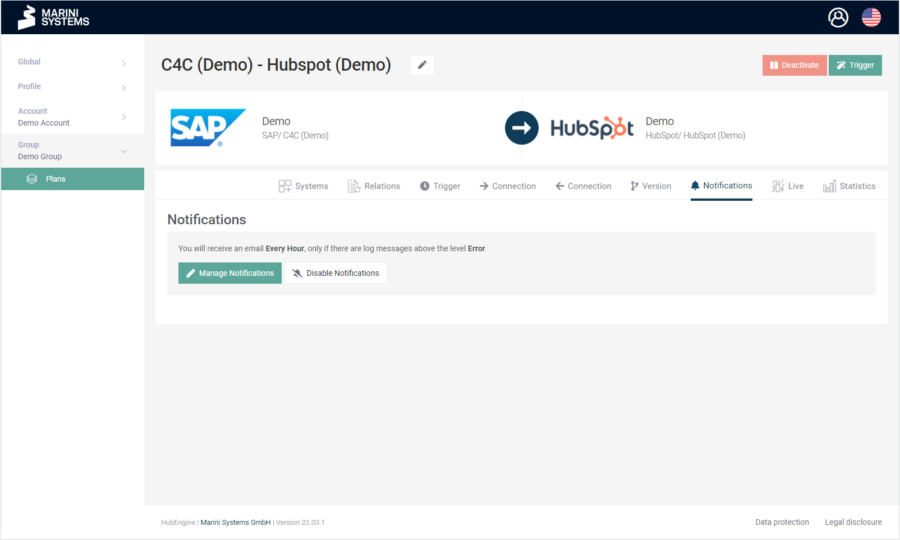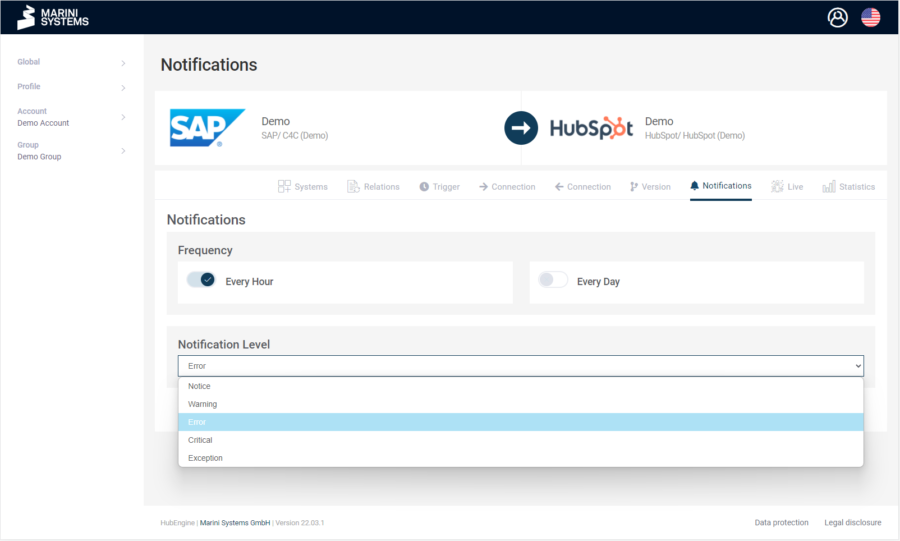To enable notifications for a plan, navigate to the “Notifications” tab in the plan.
The first time you enable notifications, a default is active:
- Frequency: hourly
- Log Level: Error
You can choose between a hourly and daily notification frequency. The notification is sent to the email address associated with your account. It can be set individually by each user for each plan.
You can also set the log level equal to or above which you want to receive a notification. The following log levels are available:
- Notice
- Warning
- Error
- Critical
- Exception
The following applies: If the log level “Critical” is selected, then you will receive a notification for this level and above – i.e. for logs with the levels “Error”, “Critical” and “Exception”.
For example, once you have activated a plan (for the first time), it can be useful to activate the notifications for a few days. This way you will be notified automatically as soon as irregularities occur.