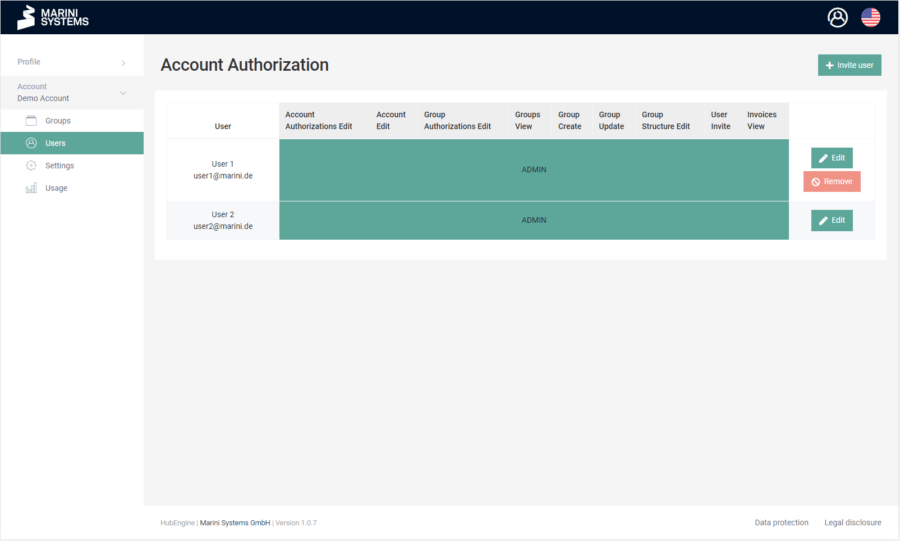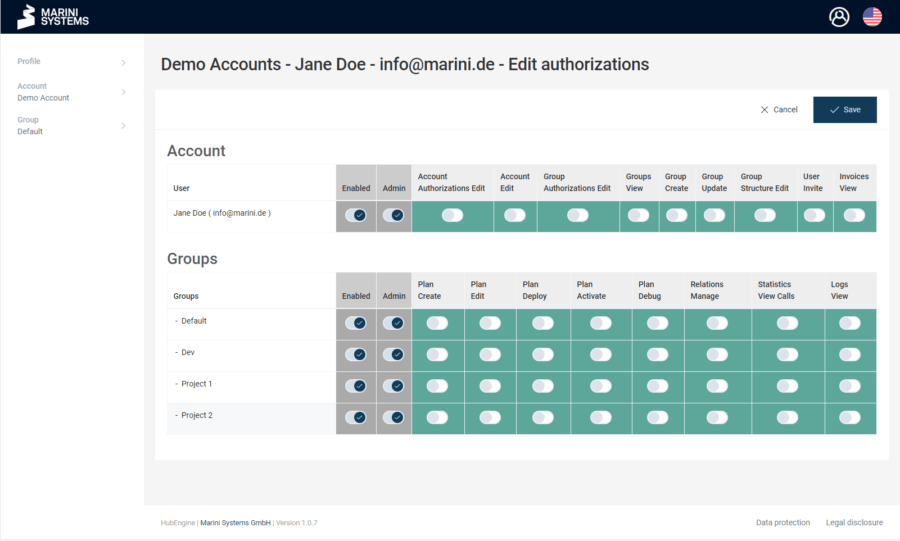In order to be able to edit the rights of the users in the HubEngine, you must of course have the necessary rights yourself.
If you are in the corresponding account, you can select the User tab in the navigation on the left. This is not visible if you do not have the rights to edit the users. If you select the tab, you will be directed to a new page. Here you can adjust the rights at account and group level.
Not sure what the difference is between accounts and groups?
All users are listed here. In our example, two users are listed in this account, both with full admin rights: User1 and User2
In our example, both users have all rights. If you click on the Edit button, you can change the user’s options.
Both users can
- Authorise accounts
- Edit accounts
- Authorise groups
- Read/View groups
- Create groups
- Edit groups
- Change group structures
- Invite users
- Download Invoices
You can customise and set each of these options individually for each user.
In the edit view of a user – in our example now Jane Doe – you can define fine-grained rights for each group. You can determine per group whether users are allowed to
- Create plans
- Edit plans
- Deploy plans
- Activate plans
- Debug plans
- Manage relations
- View statistics
- View logs
This allows you to easily implement appropriate Access Control Concepts (ACC) in the HubEngine.