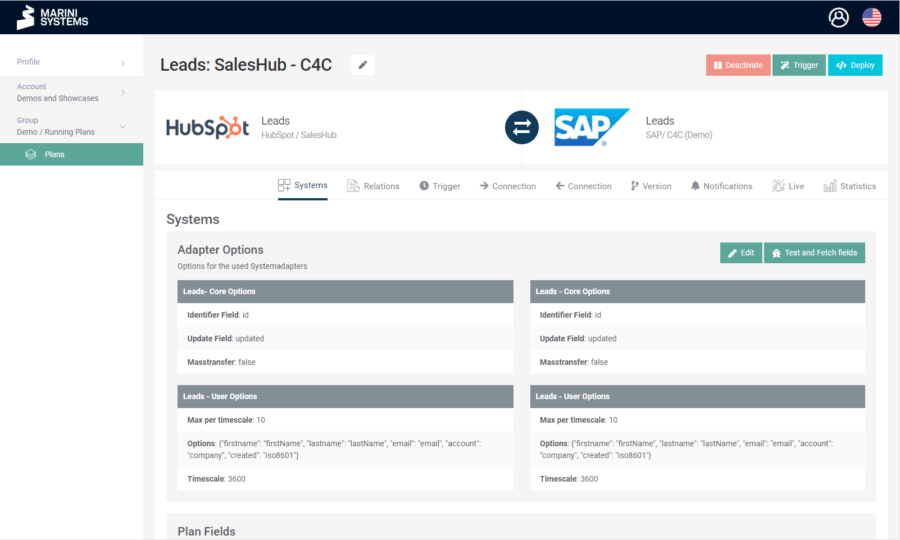You can update a running plan at any time with just a few clicks. You will probably modify mapped fields or add new ones. To do this, you must first perform the Fetch Fields action again.
Of course, you can also easily change credentials and synchronisation modalities such as frequency, triggers, actions and conditions without interrupting the plan. To do this, simply select the corresponding tab in the navigation bar. The tabs Systems, Relation, Trigger, Connection (-> & <-), Versions, Live and Statistics are available. Under Live and Statistics, however, you cannot modify any synchronisation modalities.
Under Systems you edit your credentials and endpoints. Under Relations you manage the relations, while under Triggers you configure the synchronisation control (time, webhook or manual). In the Connections, you map the fields to be synchronised and define actions and conditions. Finally, in Versions you can see the history and go back to an older version.