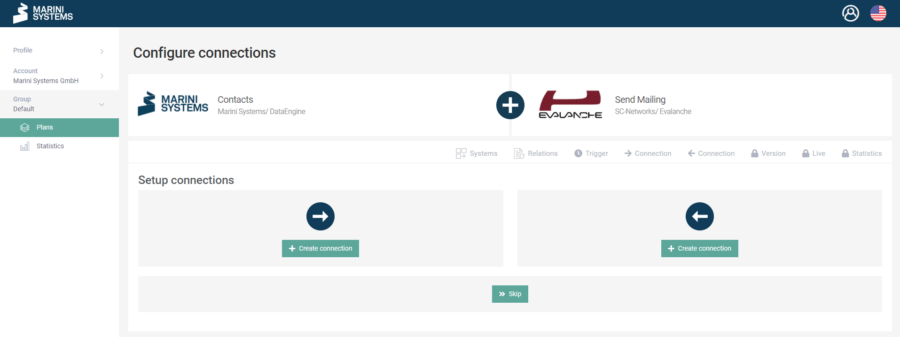A bidirectional plan is set up in the same way as a unidirectional plan.
The screenshot shows the screen for the initial setup of a plan. Simply set up a connection in both directions – and you have conveniently set up a bidirectional synchronisation!
If you subsequently want to set up a second synchronisation direction, i.e. convert your unidirectional plan into a bidirectional plan, then you can set this up during operation under the corresponding Connection tab.
How to set up a HubEngine plan initially can be read here.