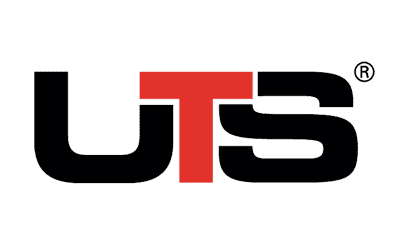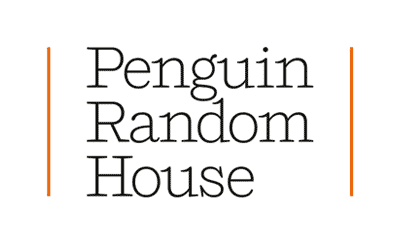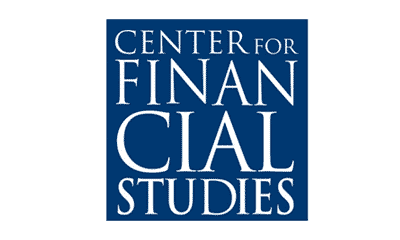Uni- & bidirectional
Model your integrations without restrictions and in both directions.
Integrate Microsoft Dynamics unlimited and faster
Your data available everywhere: Integrate your Microsoft Dynamics seamlessly into your system landscape and automate processes across the boundaries of the individual systems. This way, you can place the customer at the center and design your data and processes optimally – without the restrictions of your individual systems.
Cloud, hybrid, on-premises, all endpoints, fast, scalable and secure
Search your application, system or service in our complete public plan list.
The development of further integrations is no problem and can be realised quickly.
Technical details
Details of the full feature list can be found under the HubEngine and DataEngine components. Information about the integration technologies, the bookable data packages and the Professional Services are documented under the Platform.
Integration often proves difficult as soon as one of the systems is hosted on-premises. For example, this is often the case with Microsoft Dynamics instances, i.e. they are only accessible via a private network (VPN). Using the Marini Integration Platform, a connection to on-premises instances is easily possible.
In this application example, we bidirectionally synchronize contacts from HubSpot with contacts from the ERP system, namely Dynamics 365, so that contact data in HubSpot is always kept up-to-date in real time. The example could be extended to include any data, such as accounts or contracts.
This is particularly relevant as estimates suggest that at least 25-30% of all data in such systems becomes inaccurate and out of date over time. This in turn leads to less effective sales and marketing campaigns. By seamlessly integrating the systems involved, this can be significantly reduced.
A real challenge in sales is keeping data up-to-date and, in particular, achieving high data quality. Companies that succeed in this achieve on average 30% higher sales.
Sales usually works with two systems, a CRM system and an ERP system. In this example, the ERP system SAP S/4HANA and the CRM modules of Microsoft Dynamics are connected. As far as the systems are not integrated, the potential of clean data is lost and the costs for the manual effort due to the doubled system maintenance increase significantly. The problem can be solved effortlessly, securely and quickly using the Marini Integration Platform. The HubEngine and the DataEngine are used for this purpose.
In a further step, all data sets available in the Data Marketplace can be directly included in the integration pipeline via the DataEngine and processed in real time. In This way, data can be validated and company information (e.g. MDM, KYC, AML, ESG) can be enriched and kept up to date in the long term.
Primarily, you need at least the HubEngine for your integration. Depending on your requirements, it may make sense to add the DataEngine as another component. This becomes necessary if you want to orchestrate, transform or store data as in a centralized or distributed platform. Of course, you can also add the DataEngine to your platform in a second step.
You can easily connect your Microsoft application via the user interface of the HubEngine. Here you will learn step by step how this works. You can find more useful tips, articles and tutorials about the HubEngine in the Help Center.
Just contact our sales team. You can access the form here. Our sales team will clarify the exact requirements with you, answer all important technical questions and advise you on which Professional Service is most suitable for you. For example, a planning project would make sense if you are not yet able to define the exact requirements. If you want to be consulted holistically over a longer period of time, a consulting contract seems to make the most sense. However, single individual implementation projects are also possible.
The price of your integration solution depends on several factors. On the one hand, it depends on the components booked, and on the use of the platform. We transparently price the use of the platform. You only pay as much as you use (i.e. synchronize or store). You can get a quote for your integration from our sales department. Just ask for it. However, please keep in mind that without the exact specific technical requirements, no quote can be provided. Then our sales department can only give you a non-binding estimate based on our experience.