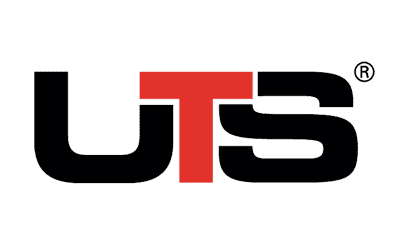Uni- & bidirectional
Model your integrations without restrictions and in both directions.
Unlimited, secure and powerful
With the Marini Integration Platform you can easily integrate your Evalanche data into all connected systems. This way you can model your processes in real time across systems. Build your processes freely and have your data at hand, regardless of system boundaries. No matter if processes start in Evalanche, end in Evalanche or just pass through Evalanche.
Cloud, hybrid, on-premises, all endpoints, fast, scalable and secure
Search your application, system or service in our complete public plan list.
The development of further integrations is no problem and can be realised quickly.
Technical details
Details of the full feature list can be found under the HubEngine and DataEngine components. Information about the integration technologies, the bookable data packages and the Professional Services are documented under the Platform.
“At SC-Networks, we see the management of the customer journey via an integrated platform as the future of marketing. Evalanche and Marini Systems are an absolute dream team!”
Martin Philipp – CEO of SC-Networks GmbH (Evalanche)
Through the marketing automation platform Evalanche, you can easily collect and develop your leads in a versatile way when you integrate your CRM system with Evalanche. For example, you can seamlessly integrate your Salesforce Sales Cloud with Evalanche via the Marini Integration Platform.
Using the HubEngine, you can route leads coming into Evalanche via conditions into either your Contacts or Leads in Salesforce. This allows you to route inquiries into your CRM in real time. Studies have shown that 50% of sales go to the vendor who responds first. From the Sales Cloud, sales can also trigger actions in Evalanche, such as predefined mailing campaigns.
Leads are generated via campaigns in Evalanche. The generated leads are synchronized in real time into Leadtributor, which is integrated by the HubEngine. There, a salesperson is assigned to the leads manually or automatically. Automated can be done e.g. via the postal code.
The information about the assigned sales representative is immediately synchronized back to Evalanche. There, highly personalized e-mails or even whole e-mail campaigns can be triggered on this basis. Personalized targeting and nurturing improves the lead qualification process, which also increases the overall lead quality. For example, 23% of sales reps stated that they needed “better leads” from the marketing team above all else.
Primarily, you need at least the HubEngine for your integration. Depending on your requirements, it may make sense to add the DataEngine as another component. This becomes necessary if you want to orchestrate, transform or store data as in a centralized or distributed platform. Of course, you can also add the DataEngine to your platform in a second step.
You can easily connect Evalanche via the user interface of the HubEngine with other systems and applications. Here you will learn step by step how this works. You can find more useful tips, articles and tutorials about the HubEngine in the Help Center.
All data available via the Evalanche API can be synchronized via the Data Integration Platform from Marini Systems. This also includes the score values (profile and activity). The scores can also be processed. Thus, the current status of the scores and their development, i.e. the score development on the time axis, can be imported into all common systems (e.g. SAP, Salesforce, MS Dynamics, SugarCRM) and also kept synchronized between Evalanche and the system in the long term.
If you want to map the history of the scores in a system, a corresponding module must be available in the integrated system (1 Contact : n Score Values). If only the current score value is to be synchronized, the matching fields (profile and activity scores) on the contact module in the system are enough.
As far as the DataEngine is activated, the scores can also be synchronized “account based” into the systems. Here, the contact scores are then added up at account level and synchronized with the account module of the system (CRM system or the Sales Cloud). When adding up the scores, all variants can be defined, such as sum or average values (free modeling of statistical formulas).
You can also use the scores to control your synchronization. For example, a threshold value could be defined as a condition.
Just contact our sales team. You can access the form here. Our sales team will clarify the exact requirements with you, answer all important technical questions and advise you on which Professional Service is most suitable for you. For example, a planning project would make sense if you are not yet able to define the exact requirements. If you want to be consulted holistically over a longer period of time, a consulting contract seems to make the most sense. However, single individual implementation projects are also possible.
The price of your integration solution depends on several factors. On the one hand, it depends on the components booked, and on the use of the platform. We transparently price the use of the platform. You only pay as much as you use (i.e. synchronize or store). You can get a quote for your integration from our sales department. Just ask for it. However, please keep in mind that without the exact specific technical requirements, no quote can be provided. Then our sales department can only give you a non-binding estimate based on our experience.