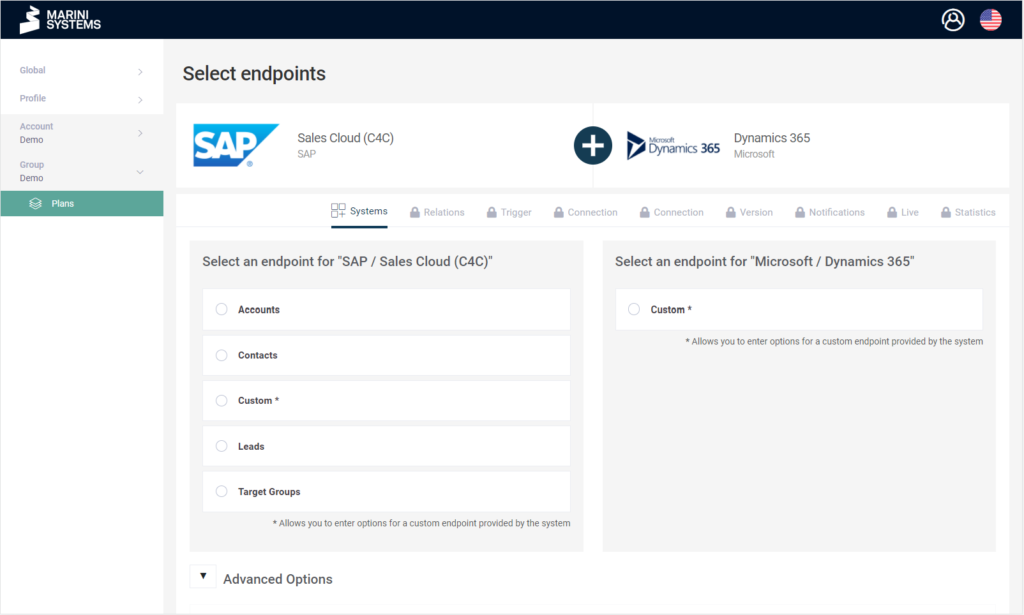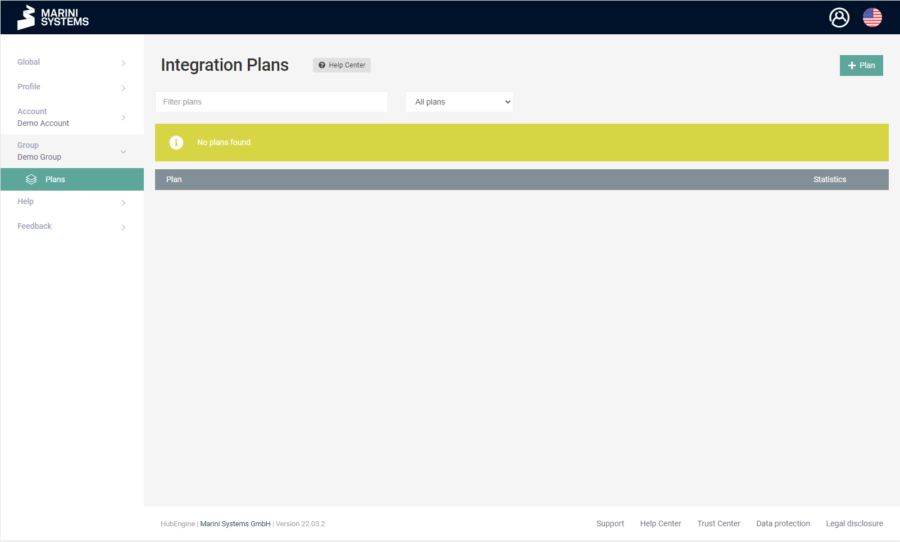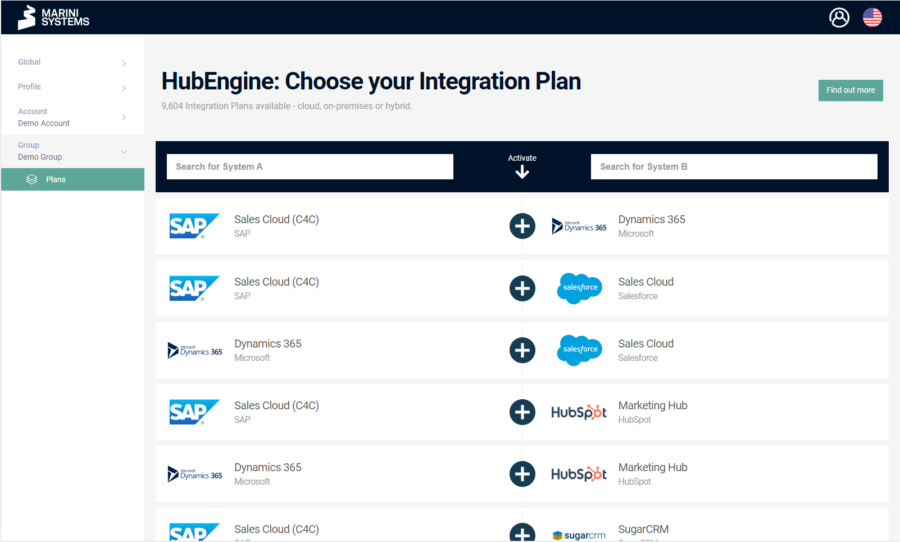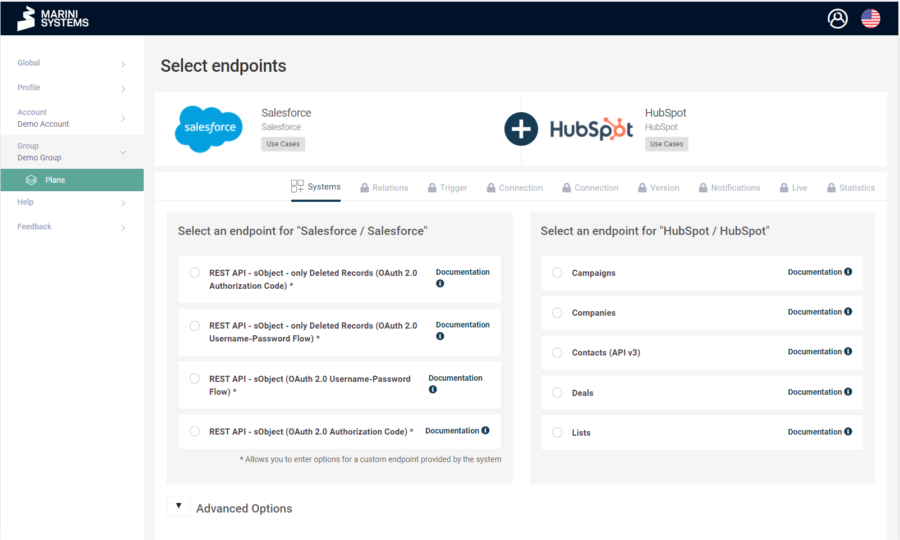What access data and other information you need to set up a HubEngine plan depends on the connected systems. The APIs of all available systems are very different. You can find examples in the screenshots below:
How can I see which access data I need?
Navigate to the group (theoretically you can use any one) in which you want to create the plan later. We are in the empty group “Demo Group”. There are no plans available.
We click on “+Plan” in the upper right corner. The plan search mask then appears.
Search for your systems and click on the plus sign. After that the first mask of the plan setup appears.
Here you can click on the “Documentation” link behind each endpoint. There it is documented and listed, which access data and information is necessary for the respective system as for example.
- User name
- Password
- URL
If a documentation link is missing, please give us feedback via the left column in the HubEngine.
Important: When you click on “Next” in the mask, you create a plan!