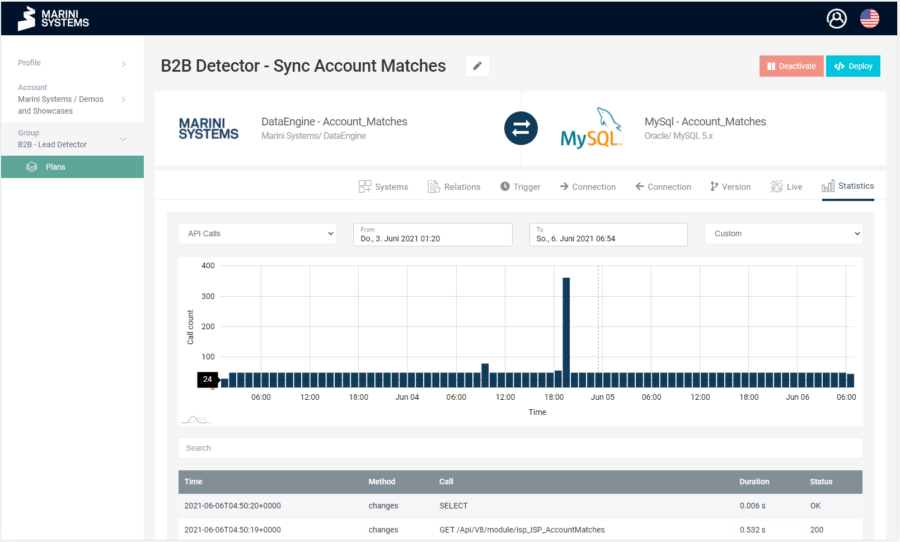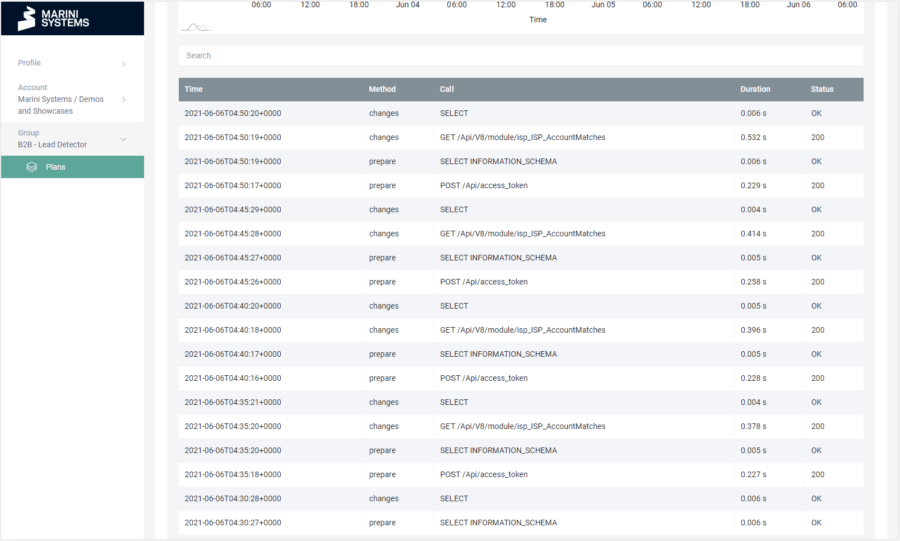The call of a method of an API of a certain endpoint is called an API call. For example, API calls occur when the HubEngine communicates with the APIs of the systems. Without going into too much detail, to retrieve data from an API, you send an http request to it – more precisely, to an endpoint of that API. For example, the HubEngine sends requests to the systems’ APIs to retrieve changes, fetch data, send data to the systems, etc. These API calls cause web traffic and are therefore priced. The more API calls, the more load on the infrastructure and the more powerful hardware is needed, i.e. more memory (RAM) or processing power (CPU).
For example, the more frequently you synchronize, the more API calls your plans generate. Because e.g. changes are requested every minute. That means with intelligent configuration you save API calls.
Furthermore, the mass transfer function is available in most of our plans. This saves API calls besides their primary function to transfer data faster – namely by batch processing.
By the way, you can also see the number of API calls in the statistics view of HubEngine. Don’t be surprised why there is so little variance in the bar chart. This is our demo system. Calls are only generated here when we show our demo system to our customers and thus deliberately change or create new data 😉
Below the live bar chart, you can find logs about every single API call that was carried out. Here you have full transparency about what is happening!